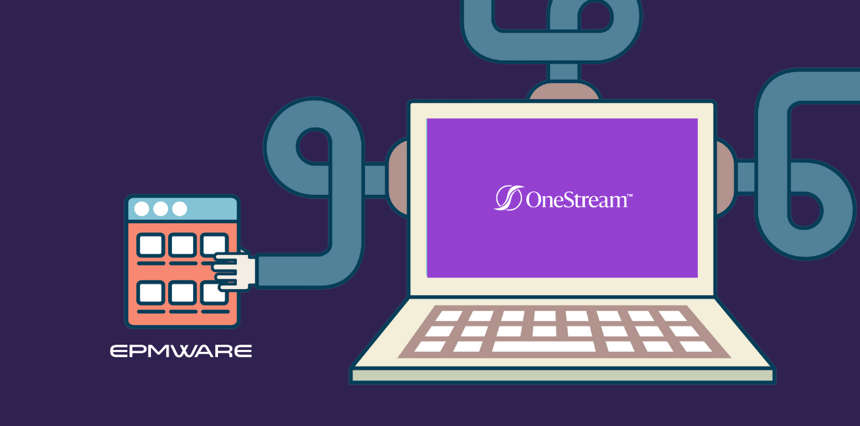
OneStream is a unified corporate performance management (CPM) platform designed to streamline financial consolidation, budgeting, forecasting, reporting, and data management. OneStream also offers a marketplace where customers can download additional applications to extend their CPM capabilities and OneStream investment.
This single-platform approach helps eliminate the fragmented architecture that makes many enterprise performance management (EPM) solutions difficult and expensive to deploy, upgrade, and maintain.
As finance and IT organizations look for more efficient and cost-effective ways to align data and key finance processes—and to replace Hyperion solutions that are reaching end of life—there are a lot of reasons why it makes sense to convert to OneStream’s Intelligent Finance platform.
Let’s take a closer look at some of these reasons and how EPMware can make your conversion to OneStream even easier.
Why Convert to OneStream?
Before we dive into the “whys,” it’s important to understand who is converting to OneStream.
We tend to see three main categories of users making the switch:
-
Oracle Hyperion on-prem and Oracle EPM Cloud customers
-
SAP Business Planning and Consolidation, Tagetik, Anaplan, Workday, and Planful customers
-
Small to medium enterprise finance teams using Excel for consolidation, budgeting, and planning
This information is significant when you look at the benefits of implementing OneStream in place of any of the three approaches listed above.
Starting with the most obvious: Coordinating performance management using Excel is inefficient, time-consuming, and error-prone; it’s not surprising that these teams want to convert to a platform-based system.
Hyperion, SAP, and many CPMs are highly segmented, which means you have to purchase separate applications for consolidation, budgeting, planning, account reconciliation, and so forth. Once you buy all of the applications you need, you have to spend valuable time moving metadata between them and validating that it was done properly.
OneStream puts your consolidation, budgeting, forecasting, planning, and reporting applications in a single platform, and its Extensible Dimensionality data model capabilities eliminate the need for you to maintain and load metadata across different applications.
EPMware Simplifies Master Data Management during and after a OneStream Conversion
The power of using EPMware to simplify your conversion to OneStream lies in its ability to seamlessly bridge the gaps between OneStream and non-OneStream applications and data warehouses to govern, manage, and share master data changes.
Moving from a legacy application to OneStream requires some technical development effort with functional reporting changes. The functional changes are not always required, but they significantly increase the success of consolidating EPM/CPM applications when transitioning to a data model with OneStream’s Extensible Dimensionality.
During this transition, systems integrators will work with the business teams to identify new primary and alternate hierarchies, as well as utilize custom dimensions to create multi-dimensional reporting that meets the needs of the current business requirements.
This process will usually require building the OneStream hierarchy several times throughout the development project, which can get tedious using Excel and XML files. In addition, sharing these new iterations of the hierarchy is usually done in Excel, which can be tough to navigate—especially if the hierarchical structure is large and deep.
Using EPMware, customers use a one-click import of the OneStream hierarchy into EPMware Cloud. They can then drag and drop dimensions of their legacy application into the new OneStream dimension to share with colleagues. Once a draft is complete, EPMware pushes those changes seamlessly to OneStream within seconds. This process creates a visual evolution of the chart of accounts from old to new and allows the business to participate in the definition of it.
Furthermore, systems integrators benefit from spending countless hours converting hierarchies and ensure that customer-approved versions make it to OneStream exactly as they are defined. This results in accurate reporting, which is particularly important during the data validation stages of a conversion project; in my prior experience, this can make or break a successful implementation.
Here’s how a leading UK-based broker-dealer used EPMware to convert to OneStream.
Our customer, an FTSE 250 constituent, was using Oracle E-Business Suite (EBS) and Oracle Data Relationship Management (DRM), but decided to replace the bulk of its Hyperion applications with OneStream.
In order to migrate successfully to OneStream, the client had to perform a mapping of accounts from EBS over to OneStream and then rationalize and cleanse the metadata between the two projects.
EPMware helped facilitate the mapping by using our compare reports and hierarchy analysis reports. This allowed the customer to take an account hierarchy in EBS and in OneStream, and then run the compare tool.
The hierarchy comparison report provided visibility into the parent/child relationship and whether it was equal across the entire hierarchy of the company’s master data.
This consistency was important because some of the rules that we write are based on the parent/child relationship. For example, if you want to make a change in EBS, and EBS is the driver for changes deploying to a series of different applications, the logic can crack if the parent/child relationship isn't the same across those applications.
Customers often assume the relationship is the same across applications, but because they are maintaining those applications manually, it’s easy for little errors to slip in, like forgetting to add a member or adding different descriptions.
Running EPMware’s hierarchy compare tool lets you start with a baseline that you know is in alignment across applications.
The broker-dealer was already using DRM, so it already knew the value of having a single source of truth for its master data, which made the conversion process to EPMware even easier.
How to Use EPMware During Your OneStream Conversion
Converting to OneStream typically involves taking master data that is in your original solution’s format (Hyperion, SAP, Excel) and moving it to the OneStream data model.
The OneStream data model has a concept called Extensible Dimensionality that takes different generations or levels of a hierarchy within different applications and combines them into a singular view.
Extensible dimensionality eliminates the need for multiple OLAP cubes, which reduces the amount of data you need to replicate and your consolidation or aggregation volume when you want to generate reporting data.
OneStream’s Extensible dimensionality does your consolidation and aggregation in one shot using a series of Excel templates that create that hierarchy structure. While that’s a perfectly valid way of doing it, it’s still a manual process that can get very tedious if there is a large volume of changes.
Simplify your metadata build process
EPMware makes this process easier, especially on large projects where you need to share metadata between consulting teams during the development phase. Taking a collaborative approach, EPMware maintains an evolutionary view of metadata from the system you just migrated from. This allows other people to see how the metadata is being crafted into the extensible dimensionality hierarchy structure—and means you don't have to deal with the Excel files.
With EPMware, you can have one application using Hyperion hierarchies and another application using OneStream, then simply click between the two applications to copy and paste entire large hierarchies into OneStream. This step is part of the migration process when you move from Hyperion or other applications to OneStream.
Collaborate during the build
For instance, if you have large teams that are developing a chart of accounts mapping from an ERP to OneStream, they can use EPMware to contribute to the mapping’s future state and keep a live, documented version of the mapping evolution.
You can also use EPMware to balance and automate changes to alternate hierarchies. EPMware automatically derives values in required alternate hierarchies or requires users in a workflow to enrich the alternate hierarchy as defined.
For example, when going from a Hyperion dimension to a OneStream dimension, the properties are similar but aren’t exactly the same. Or, if you’re using an Excel file, you have to manually populate the required values on the OneStream side, which is time-intensive and error-prone.
But when you copy and paste using EPMware, hierarchy inheritance automatically populates the default values into that large format hierarchy.
If you grab large groupings of accounts together, such as your balance sheet or total assets, you can use EPMware’s bulk upload template to populate large columns of information and run validations to ensure the metadata is going to work when it gets to OneStream.
Let EPMware Simplify Your OneStream Conversion
The OneStream platform has a metadata management utility available for free download on the Marketplace, Application Control Manager (ACM), which can be used to manage metadata inside of OneStream applications. But ACM won’t help finance teams ensure metadata migrates accurately during a conversion to OneStream from another CPM solution, or that it is consistently shared with ERP and data warehouses once the project goes live. In other words, the EPMware platform is best considered when there is a need for master data management and sharing metadata between ERP, CPM and Data Warehouses.
EPMware is a natural fit with OneStream’s Extensible Dimensionality, bridging the gaps between applications to expedite hierarchy builds and provide governance and validations during the implementation.
To learn more about metadata management inside the OneStream environment, check out EPMware or OneStream ACM: When Should I Choose Which?

