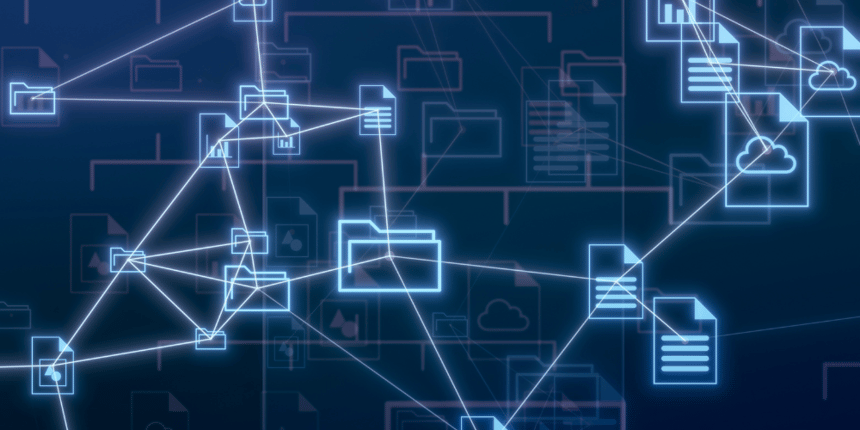
How organizations manage enterprise metadata change requests has a huge impact on the quality of the dimensions, hierarchies, and properties that business applications use to aggregate and analyze data.
The right metadata management and data governance tools create a transfer of ownership for metadata from IT to the business. Furthermore, they provide a safety net and streamline processes and workflows to help ensure metadata requests are accurate and consistent from creation to deployment to reporting.
Maintaining the integrity of a metadata request requires a series of defined steps with built-in validation and governance logic to prevent errors from being introduced from the point they are authored to the time they are made available for subscribing applications.
To illustrate how a transfer of ownership of metadata can be done, let’s take a closer look at the elements of a metadata request in EPMware.
3 Elements of an EPMware Metadata Request
Metadata requests comprise three main elements that allow business users and administrators to request, approve, and deploy metadata in a single, intuitive platform:
1. Author a New Change
New metadata requests have a header section that gives the user an overview of the details of the request for change. Users are required to add a description, set a due date, assign priority, and (sometimes) select workflows for each new request. These headers inform the users and approvers of the type of change in the request, as well as the state of the workflow approval.
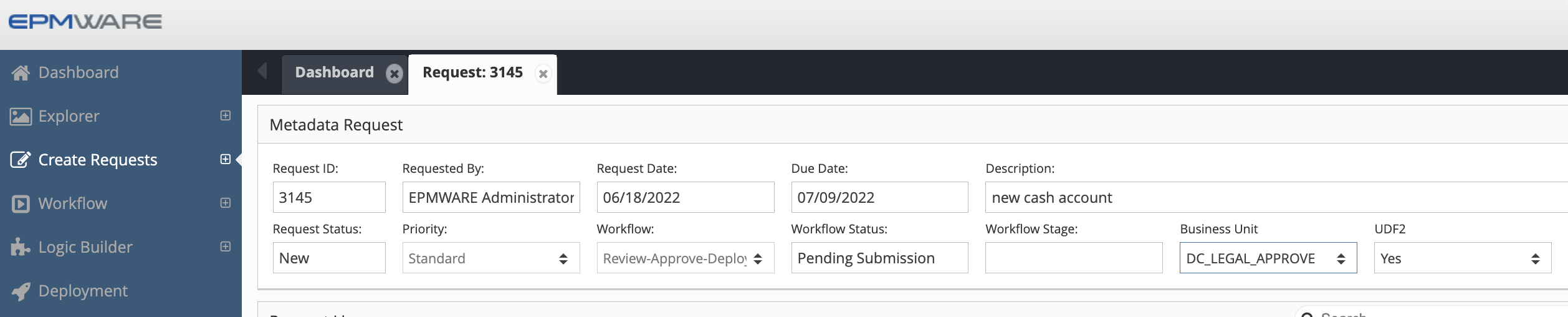
Workflows define the path of approval a change will go through in terms of reviews and enrichment. Each workflow is built from stages and tasks and is immediately active once created (or modified). The stage a request is in is vital information to a requestor or an administrator and is visible here.
Each stage of a workflow may consist of multiple reviews and approvals and ends when the request reaches its final stage, typically a deployment to a subscribing application. Once ready for deployment, the EPMware scheduler automatically exports the metadata directly to all subscribing applications and applicable flat files and interface tables.
2. Change Proposal
Understanding a proposed change is a critical factor in managing metadata requests.
EPMware’s visibility into the change processes and built-in validations reduce opportunities for the introduction of errors. For example, users can view the state of their production application in EPMware. This view also allows them to propose a change and understand the impact on that production application and any other application where this metadata should be shared. This view is critical to business users because it allows them to visually model a change and ensure that the final change appears exactly as they requested it.
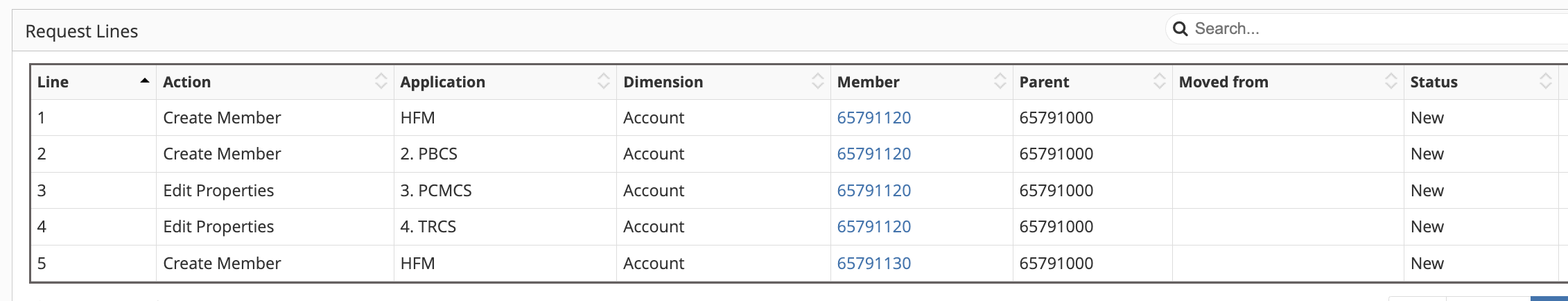
While users are creating changes, configured validations prevent errors such as duplicated member names or invalid characters. They also prevent the request from moving through the workflow until the designated reviewer performs all required actions.
Authorized users can add metadata governance logic to allow or restrict what types of changes individual users are allowed to do within specific hierarchies or flat data models. Additionally, EPMware supports custom properties that can be used to capture customer-specific functional information. This information is typically previously captured in an intake form—such as an email, JIRA ticket, or Sharepoint Excel file—prior to an EPMware implementation.
3. Hierarchy View
The third essential element of a metadata request is the hierarchy view, which allows users to visualize a change from creation through reporting. EPMware simplifies its hierarchy view by making hierarchies identical to the hierarchy structure in the user’s reporting system.
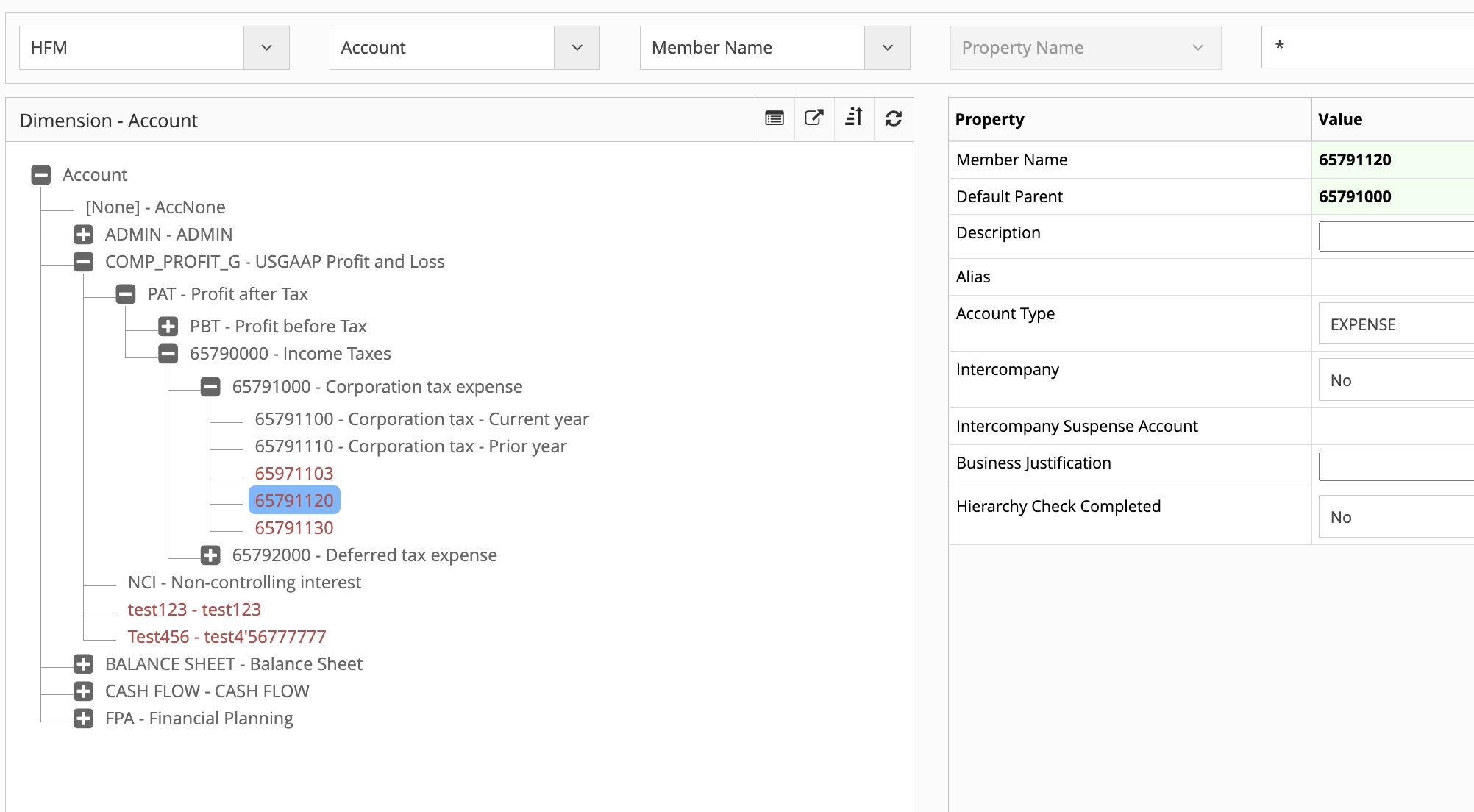
EPMware also has several features in the hierarchy view that provide at-a-glance insight into the impact of metadata changes. For example, in the hierarchy view, red text indicates a member is in-flight in a current request in EPMware. When a subscribing application successfully consumes a member, the text goes from red to gray and sends a notification that the data is now ready for loading, reporting, or additional changes.
Users can easily check the history of any member, what has historically changed, and who is or was working on it.
Similar to this hierarchy view, the Explorer module provides a read-only view of the hierarchies and properties, so authorized users can see what changes are proposed, export them to Excel, and give other users access to view the metadata and hierarchies without giving them the ability to make changes.
Curious to see more? Click the Request a Demo button above to speak to a technical expert.
EPMware Brings Metadata into Alignment
Metadata alignment can have a major impact on the accuracy, consistency, and accessibility of enterprise data. EPMware creates a single source of truth for metadata requests backed by real-time validation, workflow and governance for reviews and approvals, and enforced audit and change controls—all from one unified platform.
Read the Paysafe success story to learn how EPMware helped this global specialized payments platform company fight misaligned financial metadata across business systems—and win!

